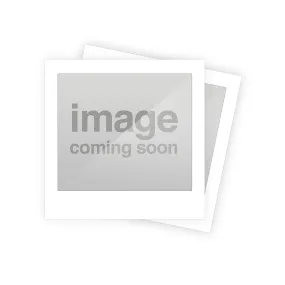The Intel Ethernet Network Adapter E810-XXVDA2 is engineered to revolutionize your network infrastructure by enhancing application efficiency and optimizing performance across various server workloads. This advanced adapter is designed to support high-performance environments such as Network Functions Virtualization (NFV), storage solutions, High-Performance Computing Artificial Intelligence (HPC-AI), and hybrid cloud setups. With its dual 25GbE SFP28 ports, this adapter stands out in the market, providing you with the versatility and capabilities needed to streamline your operations.
- High-Speed Connectivity: The Intel E810-XXVDA2 features two 25GbE SFP28 ports, allowing for robust bandwidth and minimizing bottlenecks, making it ideal for cloud, enterprise, and communication applications.
- Performance Optimizations: This adapter is equipped with Application Device Queues (ADQ) that provide dedicated traffic queues, effectively reducing latency while significantly increasing application throughput.
- Dynamic Device Personalization: With protocol-specific traffic acceleration, the E810-XXVDA2 improves packet processing efficiency while reducing CPU overhead, making it highly effective for high-bandwidth workloads.
- Enhanced Packet Processing: The support for iWARP and RoCEv2 protocols ensures high-speed, low-latency, and high-throughput connectivity for both storage targets and initiators, which is essential for modern storage solutions.
- Versatile Configurations: This adapter accommodates various configurations, supporting Intel Ethernet Optics, Active Optical Cables, and Direct Attach Cables, ensuring compatibility across different setups.
Technical Details of the Intel Ethernet Network Adapter E810-XXVDA2
- Dual Port SFP28
- PCI Express (PCIe) 4.0 x8
- IEEE 1588 Precision Time Protocol (PTP) v2 support
- Dynamic Device Personalization (DDP) support
- Application Device Queues (ADQ) enabled
- Compatibility with RDMA iWARP and RoCEv2 protocols
- Accelerated Data Plane Development Kit (DPDK) support
How to Install the Intel Ethernet Network Adapter E810-XXVDA2
- Power down your server and disconnect it from the power source.
- Open the server chassis according to the manufacturer's instructions.
- Locate an available PCIe x8 slot on the motherboard.
- Carefully align the Intel E810-XXVDA2 adapter with the slot and firmly press it into place until securely seated.
- Screw the adapter bracket into the chassis to secure it.
- Close the server chassis and reconnect the power supply.
- Power on the server and install the necessary drivers, which can be found on the Intel website or included in the package.
Frequently Asked Questions
-
What are the benefits of using the Intel Ethernet Network Adapter E810-XXVDA2?
This adapter enhances network performance, reduces latency, and increases application throughput, making it ideal for high-performance environments.
-
Is the E810-XXVDA2 compatible with my existing infrastructure?
Yes, the adapter supports various configurations and is compatible with a wide range of Intel Ethernet optics, cables, and protocols.
-
Can I use this adapter for cloud and storage applications?
Absolutely, the Intel E810-XXVDA2 is optimized for cloud, enterprise, and storage workloads, ensuring seamless operation.
-
What type of support does the adapter provide for packet processing?
The E810-XXVDA2 supports accelerated packet processing through DPDK and Dynamic Device Personalization, enhancing efficiency for high-bandwidth workloads.
-
How do I ensure the best performance from this adapter?
For optimal performance, ensure you have the latest drivers installed and configure the adapter settings to match your specific application requirements.






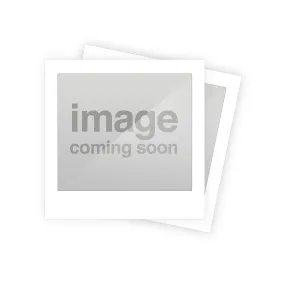






![SI-TEX NavPro 900 w/Wifi - Includes Internal GPS Receiver/Antenna [NAVPRO900] SI-TEX NavPro 900 w/Wifi - Includes Internal GPS Receiver/Antenna [NAVPRO900]](https://www.enterprisest.shop/image/si-tex-navpro-900-wwifi-includes-internal-gps-receiverantenna-navpro900_yXhOma_285x.webp)